Moderation
This section is still incomplete.
The chat bot
You can use a chat bot, that will help you for moderation. Check the chat bot documentation for more information.
Accessing moderation tools
You can access room settings and moderation tools using the chat dropdown menu at the top of the chat.
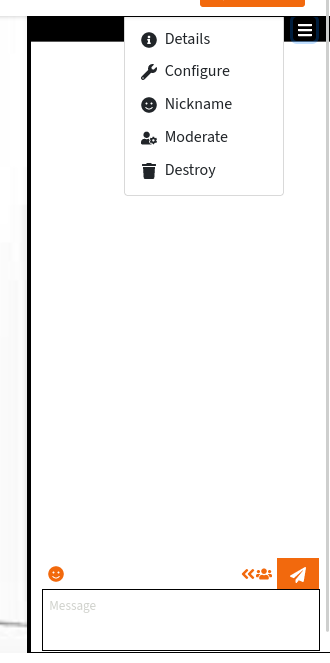
All instance moderators and admins will be owner of created chat rooms. The video owner will be admin in the chat room.
You can use ConverseJS moderation commands to moderate the room. When you open the chat room in full screen, there will also be a menu with dedicated commands on the top right.
Roles and affiliations
There are several roles that can be assignated to users in chat rooms: owner, moderators, member, …
This section is still incomplete.
You can promote users as moderators, if you need some help.
Delete room content
You can delete old rooms: join the room, and use the menu on the top to destroy the room.
Instance moderation
As Peertube instance moderator or administrator, you will probably need to check that your users are not behaving badly.
You can list all existing chatrooms: in the plugin settings screen, there is a button «List rooms».