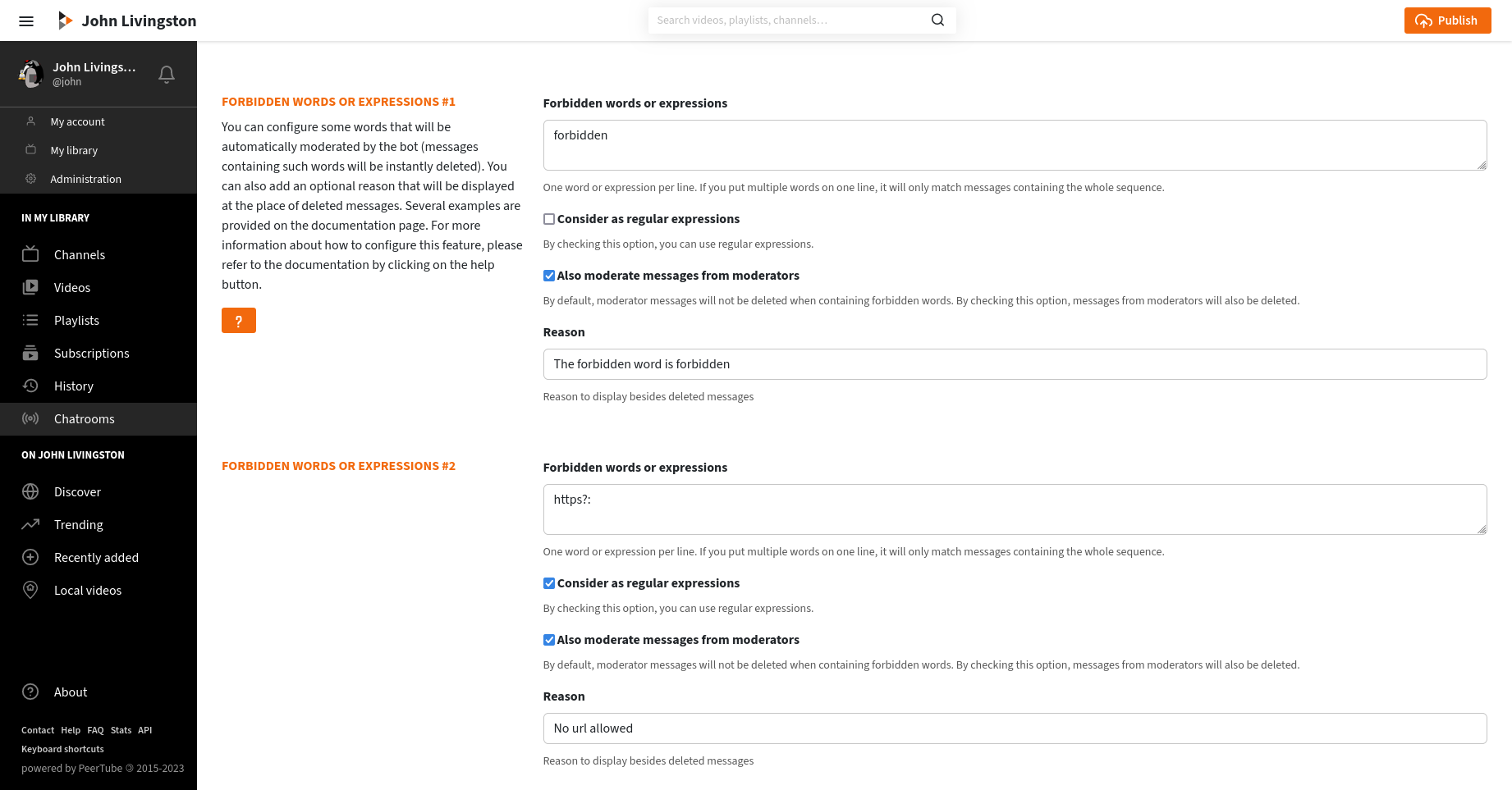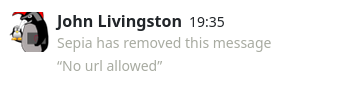Forbidden words
Botにより自動的にモデレーションする単語を設定できます(単語が含まれるメッセージは即座に削除されます)。 削除されたメッセージの箇所に表示する、削除された理由を設定することもできます。 いくつかの例をドキュメントで提供していますので、必要があれば確認してください。
You can fill several “禁止単語または語句” lines. When a user sends a message that match the configured criteria, the message will automatically be deleted.
禁止単語または語句
Here you can configure several words, group of words, or “regular expressions”.
Each time a user sends a message, these words will be tested. If the message contains one of them, the message will be deleted.
You can for example fill this field with a swear words list.
To get some examples, please check these forbidden words suggestions.
If you have some usefull words lists, you are welcome to contribute to this
suggestion page. There are in the support/forbidden_words folder of the
livechat source code. See the contribution
guide for more information.
These words are case insensitive.
You can combine a short moderation delay (1 second for example) with the moderation bot to delete messages containing swear words before any non-moderator user will see them.
This features is still experimental. There might be some issues with non-latin alphabets. You can open an issue to report your problems.
正規表現
This feature can be disabled by the instance’s adminitrators.
By checking this option, each line of the “禁止単語または語句” field will be considered as a regular expression.
モデレーターからのメッセージも対象にする
初期状態では、モデレーターメッセージはこの機能の影響を受けません。 このオプションを有効にすると、モデレーターからのメッセージも削除されるようになります。
理由
削除理由
コメント
このルールに関するコメントを追加できます。作成した方法や理由を覚えておくために役立ちます。 これらのコメントは単なる参考情報であり、Botの動作には影響しません。