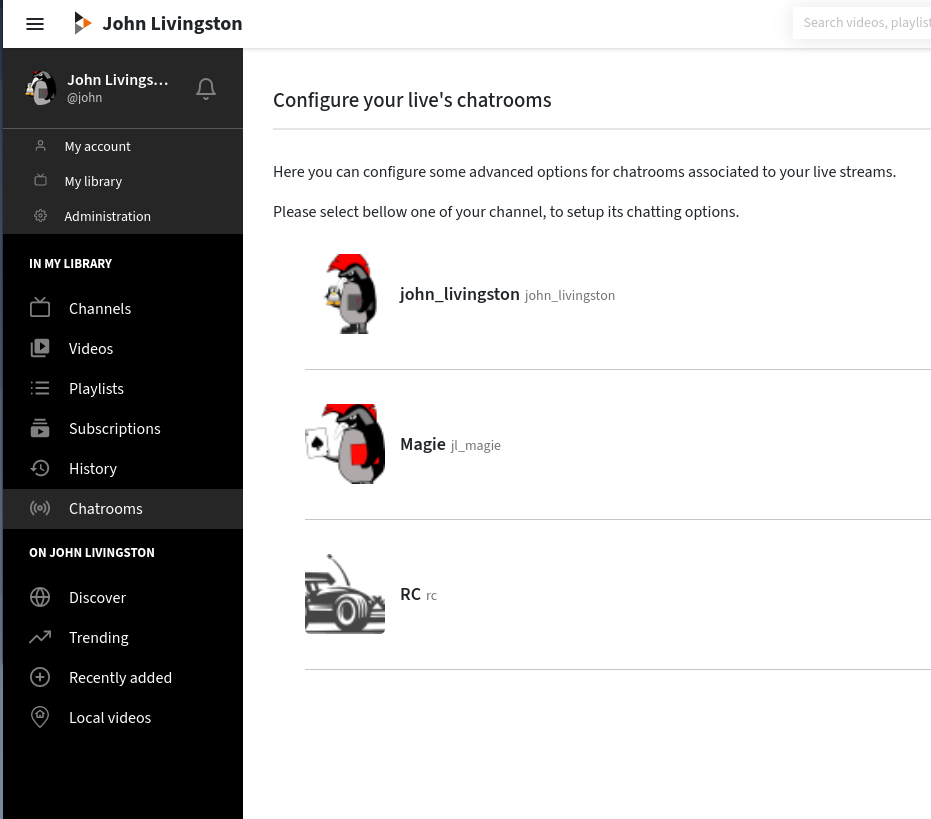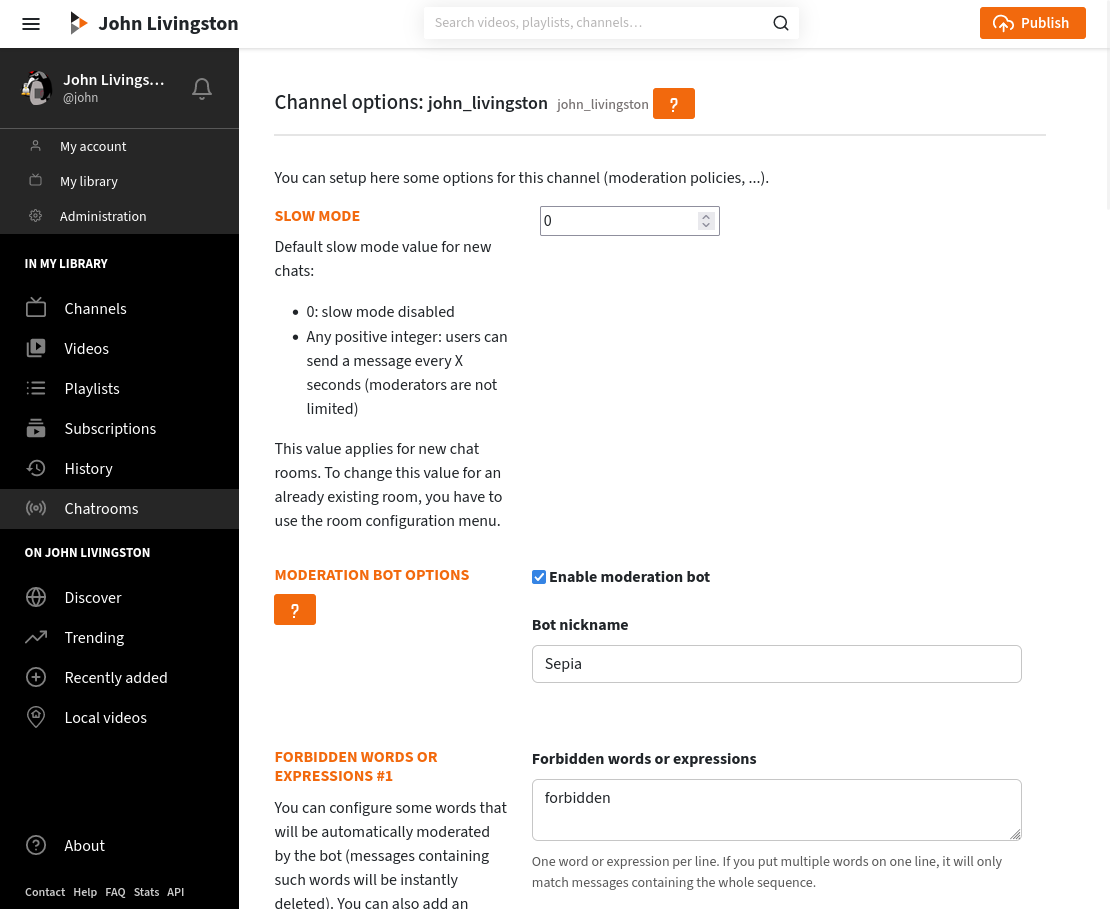Channel configuration
Info
This feature comes with the livechat plugin version 8.0.0, and can be disabled by your instance’s admins.
In the Peertube left menu, there is a “Chatrooms” entry:
This “Chatrooms” link takes you to a list of your channels. By clicking on a channel, you will then be able to setup some options for your channels:
Here you can configure:
- Channel’s chat terms & conditions
- Mute anonymous users default value
- The slow mode
- The chat bot
- Custom emojis
- More features to come…