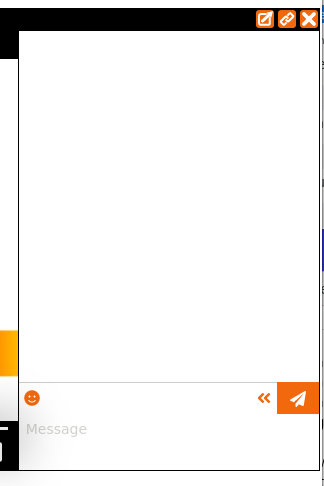XMPP Clients
This chat plugin relies on the XMPP protocol (also known as Jabber). It is therefore possible to connect to the chats using XMPP client software. This can be useful for example to facilitate moderation operations.
The features described on this page must be enabled and configured by your Peertube instance’s administrators. You may therefore not have access to them.
Přihlášení k účtu Peertube
Tato funkce zatím není k dispozici a objeví se v některé z budoucích verzí zásuvného modulu.
Připojení pomocí externího účtu XMPP
If this feature is enabled on your instance, you can connect to Peertube chats using any XMPP account.
To get the address of the room you want to join, you can use the “share chat” button that is located above the chat:
By default, the share button is only visible to the owner of the video, and the admins/moderators of the instance. However, admins can decide to display this button for everyone.
Then, choose “Připojení pomocí XMPP”:
![Screenshot dialogového okna „Sdílet odkaz na chat“ na záložce „Připojení pomocí XMPP“.] (/peertube-plugin-livechat/images/share_xmpp_dialog.png?classes=shadow,border&height=200px “Připojení pomocí XMPP”)
Then you just have to click on “open” or copy/paste the address of the chat room into your XMPP client (using the “join a room” feature).